Help Center
Video Step-by-Step Guide:
Detailed Step-by-Step Guide:
1. Click on Orders
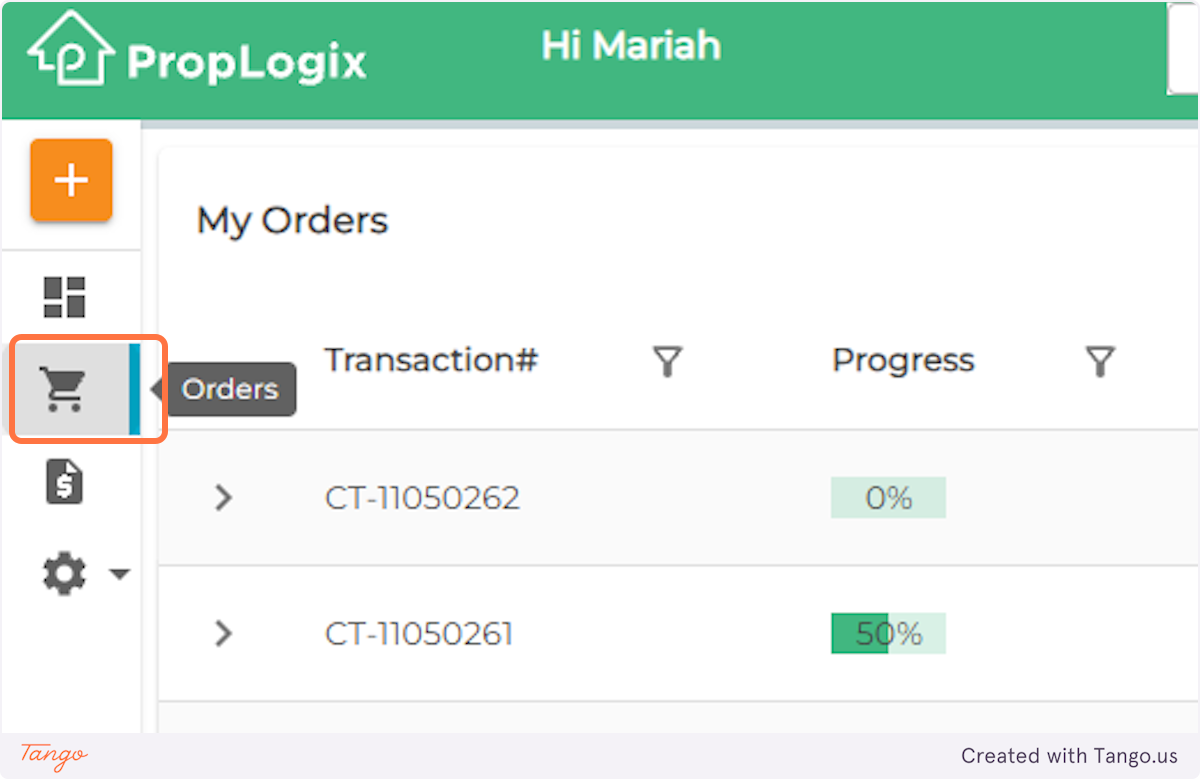
2. Select the dropdown for your order
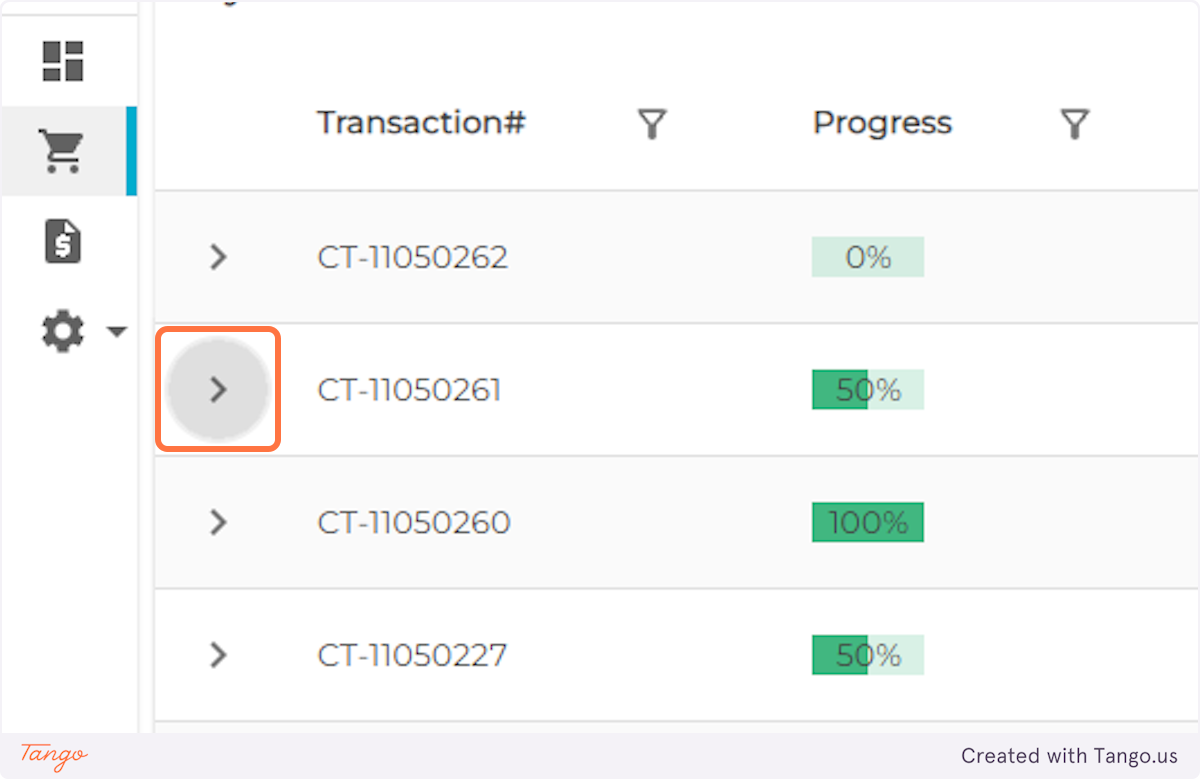
3. Click on the update order ending in (-1)
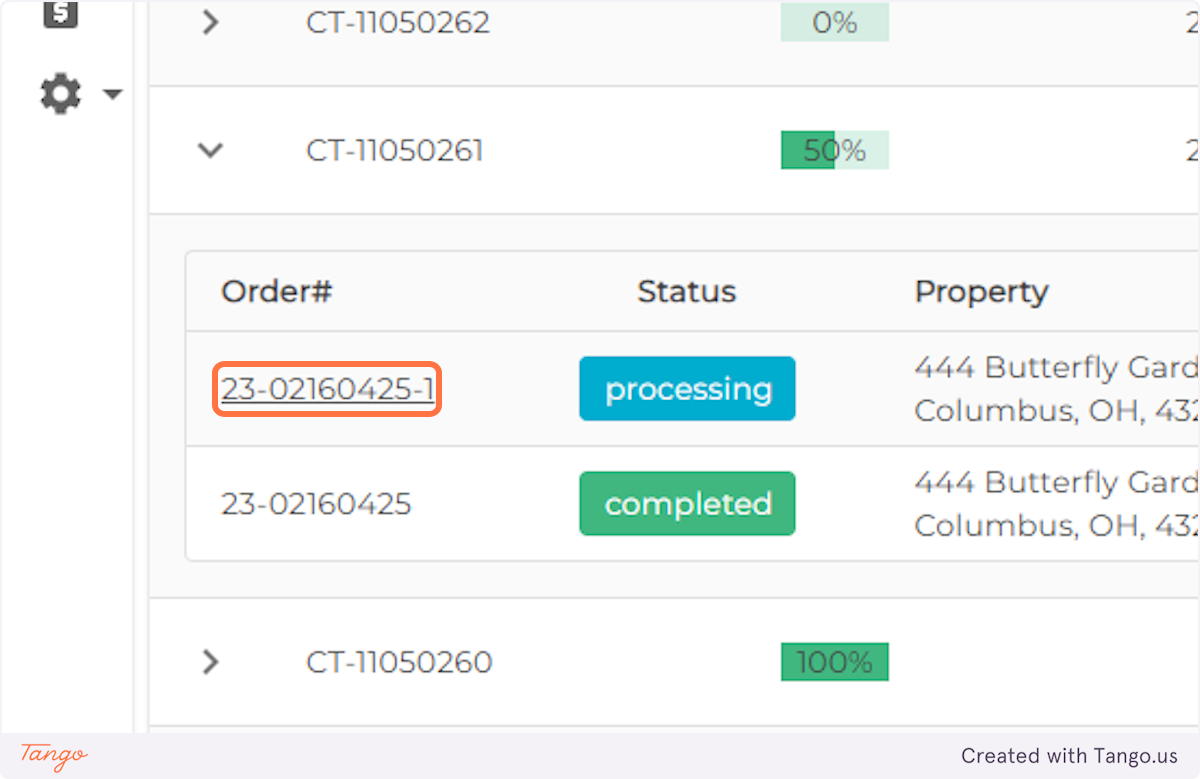
4. Click on MESSAGES
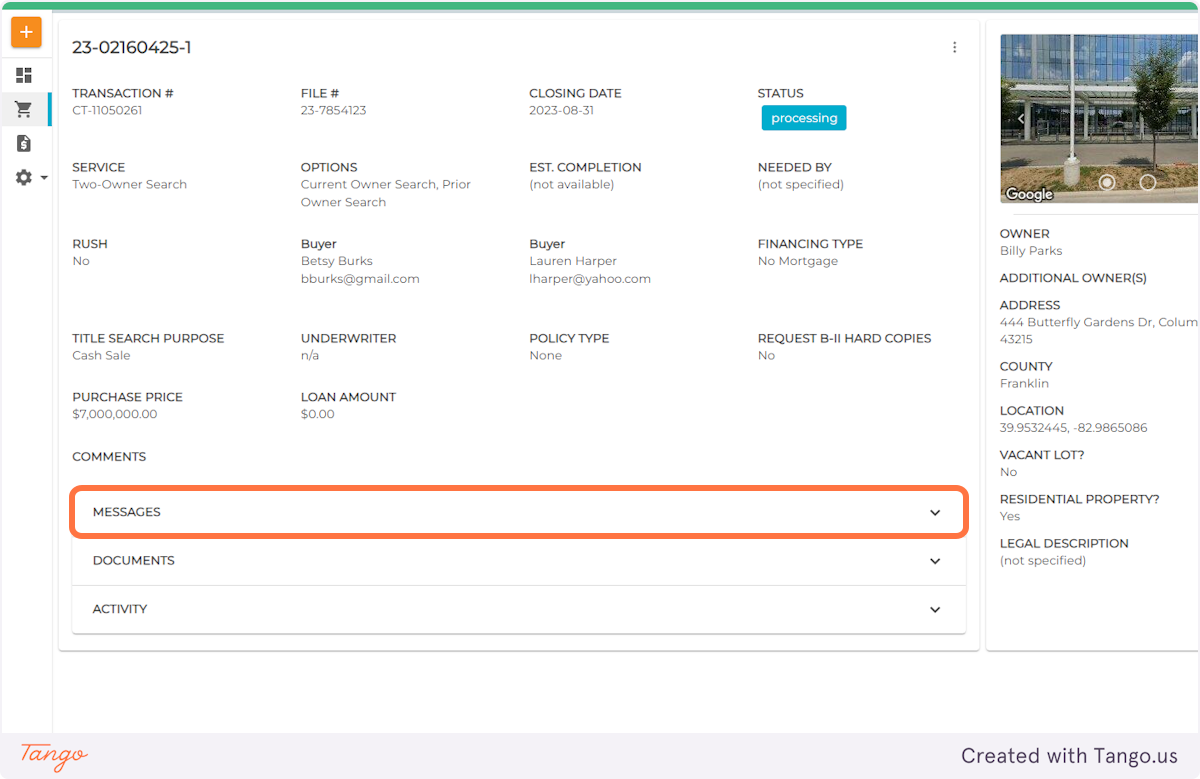
5. Type the new buyer’s name in the message box
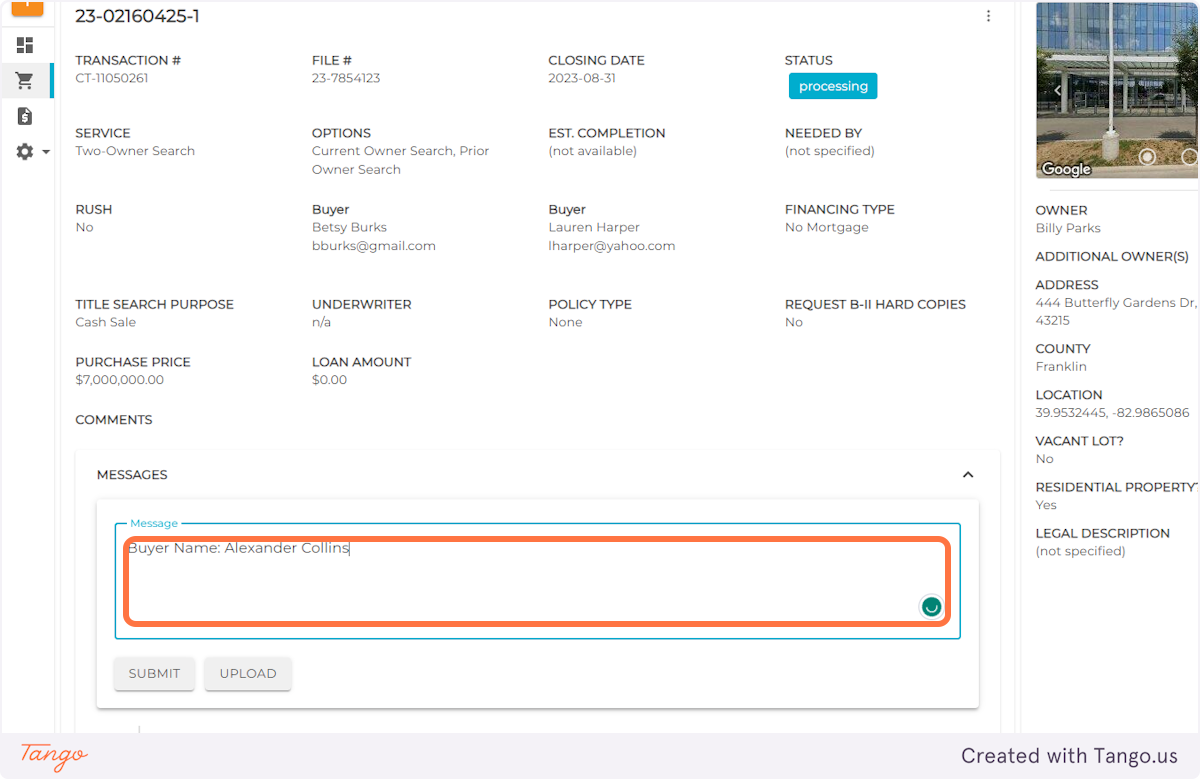
6. Click on SUBMIT
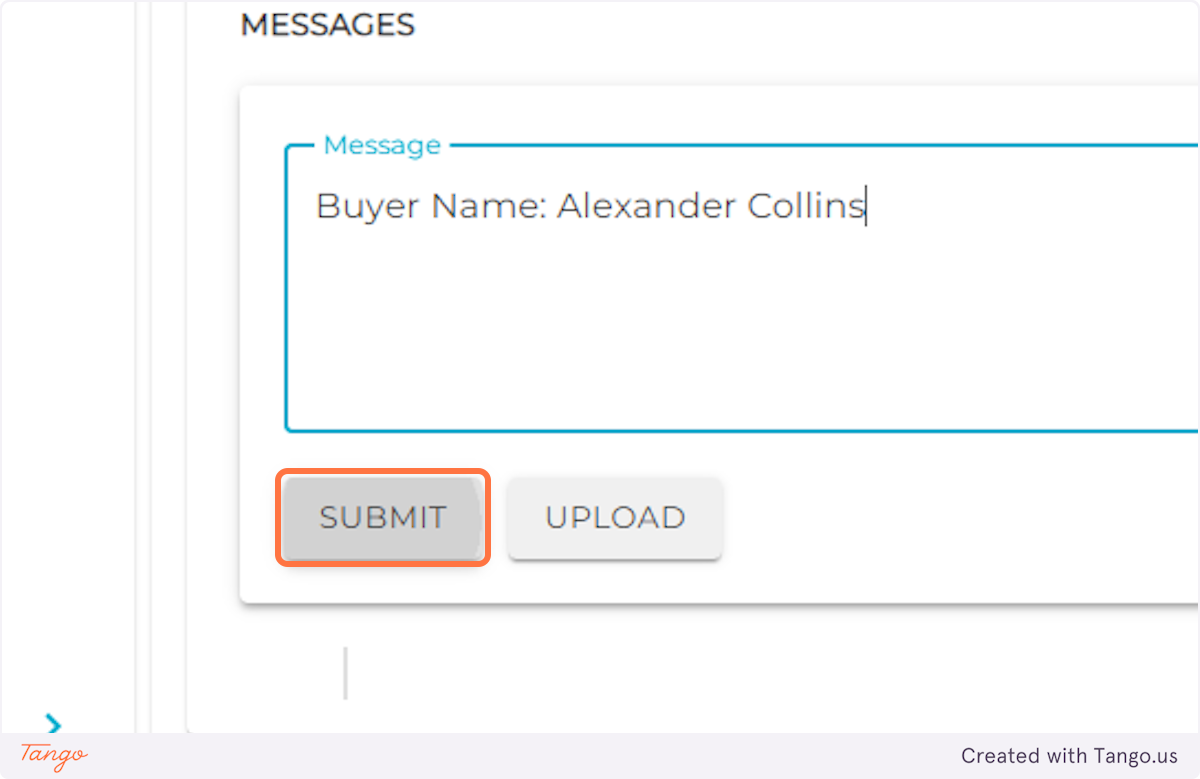
7. The message will be posted in the message history under the message box
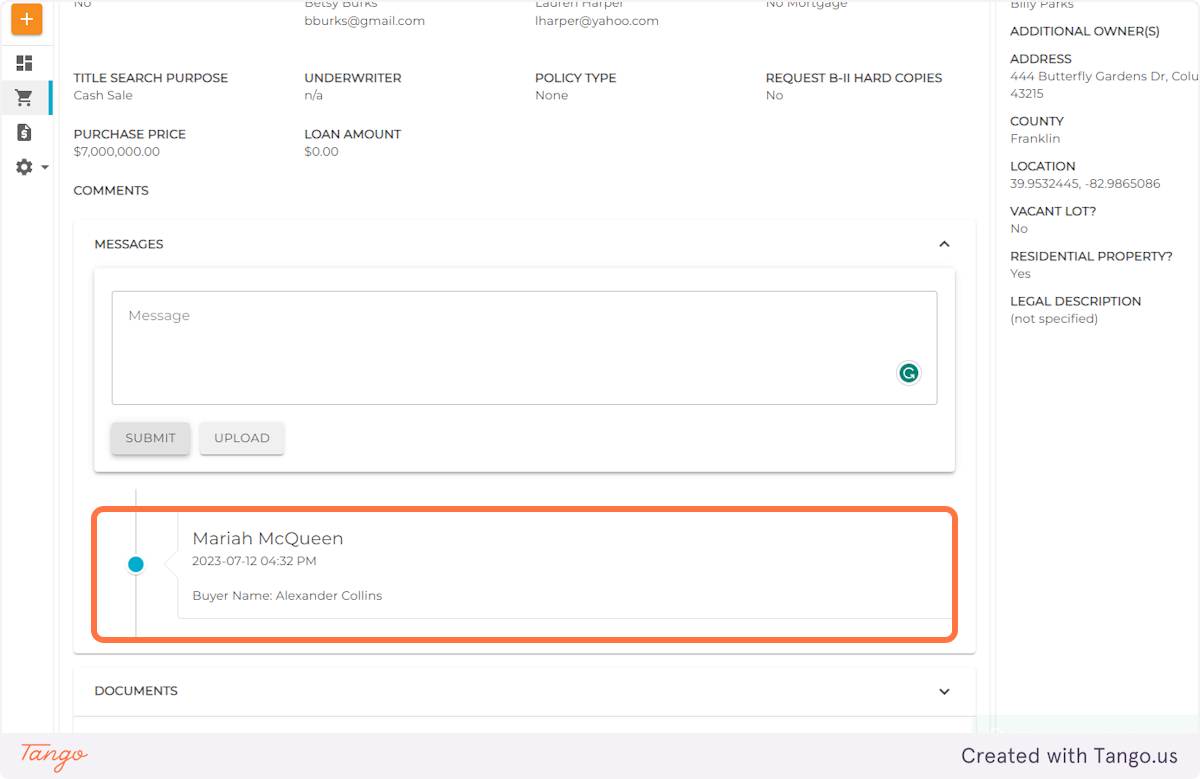
🤔 Have additional questions regarding your order? Click here